ACCOUNT MANAGEMENT AND ONLINE RESERVATIONS
Below, you will find all the information you need to gain access to your YMCA of Regina online account, as well as step-by-step instructions on how to reserve times and register for programs.

New Customers: Follow this guide for details on how to create a new online account.
Existing Customers: Before you start, please contact us to verify that your account is correctly set up with the right email address.
- Regina Members:
You can reach us by email: info@regina.ymca.ca or phone: 306-757-9622 Ext 3. - Moose Jaw Members:
You can reach us by email: info@mjymca.ca or phone: 306-691-2370.
Once your account is confirmed, follow this guide to log in and change or retrieve your password.

Visit our online portal to begin working with your account information.

Booking your spot:
Once you have your account ready, you can access the available bookings by following this link.
Follow the instructions listed in the step-by-step guide to select which days and times you want to visit the facility
Every Thursday available group fitness class and lane swim times will be available to book for the following week. Bookings are no longer required for general fitness area access, play structure or family swim times.